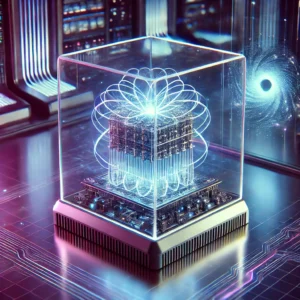In the 21st century, the use of computers in our daily life has increased a lot. However, using a computer for a long time at home or at work creates some health risks. This can cause stress especially on the eyes. Many of those who are constantly in front of a computer screen suffer from a common eye problem. Its name is ‘Computer Vision Syndrome’ (CVS for short).
However, doctors and researchers have yet to find a link to permanent eye damage from CVS. But this results in various problems like eye pain and discomfort. And if these problems occur, you have to get into trouble while working at work or at home.
But if you are careful and take the right steps, the problems that result from CVS can be avoided.
Causes Of Computer Vision Syndrome
Computer vision syndrome can occur if the environment is not suitable for the eyes and glasses or contact lenses are not used properly. Therefore, measures should be taken to prevent CVS.
Symptoms Of Computer Vision Syndrome
Eye problems caused by prolonged use of computers are called ‘computer vision syndrome’. These problems include:
● Eye irritation (dry, itchy or red eyes)
● Blurred vision
● Headache
● Back pain
● Neck pain
● Tired muscles
CVS has not yet been found to cause permanent eye damage. However, the resulting symptoms can make it difficult to perform various tasks at home or at work.
Why Is There Pressure On The Eyes When Looking At The Screen?
Normally we blink 15-20 times in a minute. In this, tears are spread evenly all over the surface of our eyes. It keeps the eyes moist. As a result, the eyes do not become dry or irritated.
But researchers have noticed that when we’re looking at a screen — playing games or writing — we blink about half as often as normal. Also, if the color contrast of the text with the background of the screen is not right or the flickering from the screen can increase the pressure on the eyes. Even if you stare at the screen for a long time, you will have problems with your eyes.
Use Of Correct Glasses Or Contact Lenses As Prescribed By The Aoctor
A survey found that 71% of people with symptoms of computer vision syndrome wore glasses or contact lenses. On the other hand, people who wear glasses or contact lenses also have more pain in their eyes, neck and back than others.
From the results of this survey, it is understood that there is a need to change the habit of using glasses or contact lenses.
How To Wear Glasses
While wearing glasses, make sure that the glasses fit properly on the face. When the glasses sit correctly on the face, the ‘optical centre’ (abbreviated ‘OC’) of each lens is directly in front of the eye. But if the glasses slide down the nose, the ‘optical center’ moves down from the center of the eye. It doesn’t work properly to get the glasses. As a result, the vision becomes blurred and the eyes strain more.
If the glasses slide down the nose, it can put pressure on the neck. Because then the user can raise his neck to fix the ‘optical center’. So that the glasses don’t slip off the nose, the stem of the glasses frame and the nosepiece (the part that rests on the nose) should be fixed. Or have the glasses re-fitted with the help of a professional.
Advice On Using Contact Lenses
Contact lens wearers should remember to blink while working on the computer. Because when in front of the computer screen, the rate of our eyes blinks is reduced by about a third compared to normal. If you look at the screen continuously like this, the eyes need more air. As a result, the eyes become dry and itchy more than usual. And if there is a ‘contact lens’ on the cornea of the eye, this problem can become more pronounced.
So try to blink enough while wearing contact lenses. However, if the eyes are dry and itchy despite frequent blinking, consult an ophthalmologist. The doctor may recommend using special eye drops made for contact lens wearers.
How To Prevent Eye Strain From Using Digital Devices
If staring at a screen causes eye strain, making small changes in device usage habits can reduce eye strain. Here are some habits you can develop while looking at the screen to benefit your eyes:
● Keep the computer screen approximately 25 inches or one hand away from your face. And care should be taken that the center of the screen is at an angle of 10-15 degrees below the height of the eyes.
● A matte screen filter or protector should be used to prevent glare from the screen. Now they are available in the market for any type of computer, phone or tablet.
● Follow the 20-20-20 rule. That is, look at an object at least 20 feet away for at least 20 seconds every 20 minutes while looking at the screen.
● Take a 15 minute break after every 2 hours of continuous device use.
● You can use special eye drops after doctor’s advice to keep your eyes fresh.
● Maintain air quality. That is why you can keep a ‘humidifier’ in the room where you use the computer or other devices. Poor air quality in the environment where you use the computer can cause eye strain and dry eyes.
● Make sure that the room you are in has enough bright light. Be careful not to over-brighten your device’s screen from ambient light.
● If wearing contact lenses, try wearing glasses occasionally. It will reduce the pressure on the eyes to some extent.
● Get regular eye exams. When working on the computer, you may need to use a different pair of glasses.
Also set the devices in such a way that it is comfortable for the eyes. Here’s what you can do:
● Increase screen contrast.
● Increase the size of the text.
● Change screen brightness. The brightness of the screen should not be too high or too low compared to your surroundings.
● Lower the ‘color temperature’ of your screen. This will reduce the blue light from the screen, resulting in less strain on the eyes.
● Increase the ‘refresh rate’ of the device. This will result in less flickering from the screen.
● Can use the app. There are several apps that you can download on your computer to protect your eyes. These apps remind you to take breaks at regular intervals or adjust screen settings for eye comfort.
● One such app is called ‘Flux’ (f.lux). This software changes the color and brightness of the computer screen based on the time of day. It reduces the pressure on the eyes. Another such app is ‘Time Out’. This app reminds you to take breaks at regular intervals.
● See an eye doctor. If all of the above suggestions don’t work, it’s time to get your eyes checked. Make an appointment with an optometrist to find out if you need new glasses or lenses. The doctor may examine your eyes and prescribe medications such as eye drops or ointments.