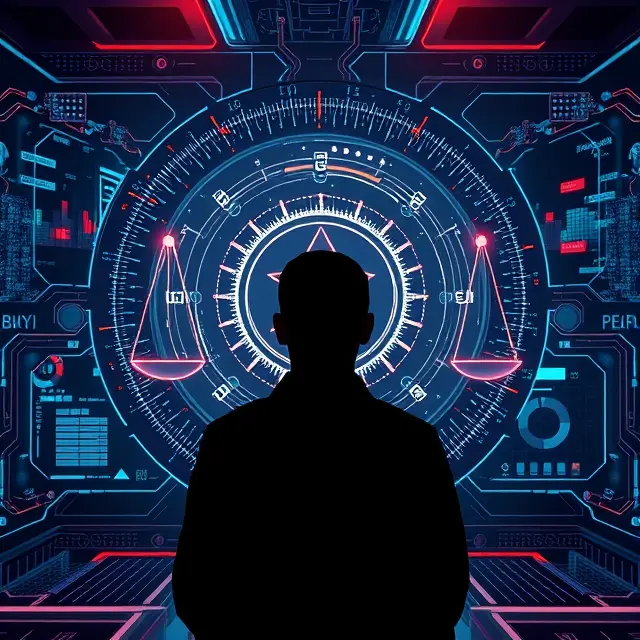One of the most important components for running a computer is the Power Supply Unit (PSU). Without a power supply, a computer is just a metal and plastic box.
The power supply unit converts the computer’s AC power to DC power. AC (Alternating Current) electricity supplied at home cannot be used directly in the computer, because DC (Direct Current) electricity is required to run the computer.
The PSU converts the AC power into DCOne of the most important components for running a computer is the Power Supply Unit (PSU). Without a power supply, a computer is just a metal and plastic box.
Power Supply And Power Supply
- Input stage: The PSU first receives AC power from the house. It is usually 100-240 volts AC, depending on the country’s power supply system.
- Rectification and Filtering: The input AC voltage is converted to DC voltage. This conversion process is called rectification. After rectification, filtering is done to stabilize the DC voltage.
- Voltage Regulation: After filtering, the DC voltage is regulated more precisely, which ensures that the correct voltage is supplied to the various parts of the computer.
- Output stage: PSUs have different voltage outputs, such as 3.3 volts, 5 volts, and 12 volts DC. These outputs are supplied to the computer’s motherboard, hard drive, and other components. Computer digital circuits use 3.3 volts and 5 volts DC, while disk drives and fans require 12 volts DC. Power supply capacity is measured in watts, which is the product of voltage (a unit of electrical power) and amperes (a unit of electrical current). A power supply is sometimes called a switching power supply, because it uses switching technology to convert AC power into low-power DC volts.
Wattage Rating
Wattage rating is important in determining the performance of a PSU. It indicates how much power the unit is capable of delivering. For example, a 450 watt PSU means it can supply up to 450 watts of power.
The PSU’s many connectors work together to transport power to the motherboard, microprocessor, and SATA or hard disk. Laptops and mini PCs have power supplies outside the main body of the computer to save space.
Power supply units are selected based on the power requirements of different parts of the computer. If the PSU is underpowered, the computer will not function properly, and overpowered can increase power consumption. After all, the power supply unit supplies electricity to the various parts of the computer at the correct voltage, so that all parts can work continuously and smoothly.
Desktop Computer Power Supply
A personal computer’s power supply is usually housed in a metal box in one corner of the CPU casing. In many computers, the power supply is visible from the back of the CPU. The power supply unit has a power cord or receptacle or receptacle and a cooling fan to keep the equipment cool.
If you’ve used computers for many years, you may remember that early computers had big red toggle switches that required power to turn on. These switches actually controlled the 120 volt current of the power supply.
But today’s computers only need a gentle push to turn it on. To turn off the computer we usually give the command “Shutdown” from the screen menu option. At this time a power supply shutdown signal is sent from the operating system.
When the CPU push button is pressed to turn on the computer, a 5 volt signal is sent to the power supply. The power supply consists of a special circuit, which runs on standby power of 5 volts. This is called VSB or “standby voltage”, which is active even when the computer is turned off. So the push button works even when the computer is off, because this standby voltage always keeps the power supply ready.
Switching Power Supply
Before the 1980s, power supplies were quite heavy and bulky. At that time, large transformers and capacitors, some as large as soda cans, were used to convert 120 volt and 60 hertz AC power to 5 volt and 12 volt DC power. The advent of switching power supply technology has made current power supply units much smaller and lighter.
Power supply units manufactured using switcher technology are more efficient, compact and generate less heat. They consume less energy and are convenient to use. As a result, switching power supply technology is much more advanced and modern than the old heavy and bulky power supplies.
How Switching Power Supplies Work
- High Frequency Power: Switcher technology converts AC power from 60 Hz frequency to higher frequency. It can convert 120 volt electricity to lower voltage even though the power supply transformers are small.
- Rectification and Filtering: It is easy to convert high frequency AC power into DC power. As a result, voltage fluctuations in the power supply are reduced, which protects the computer’s small and sensitive components.
- Power Consumption Efficiency: The switcher power supply draws exactly as much power as it needs from the AC line, resulting in less wastage. The voltage and current that a power supply unit can handle is usually written on a label on the unit.
Power Supply Standardization
At one time there were at least six types of power supplies available for personal computers. By the late 1990s, however, the ATX-based power supply standard was widely adopted. Its latest version is ATX 12V 2.0. According to the ATX standard, power supplies fit into ATX cases and are electrically compatible with ATX motherboards.
Computer power supply cables use standard and keyed connectors, reducing the risk of incorrect connections. A similar connector is used for disk drives, which makes it easy to supply 12 volt power to the cooling fans. Color coded cables and standard connectors give users a choice between a variety of power supplies. For those who want to avoid the hassle of computer power cables, a non-modular PSU is a good option because everything is already connected.
Windows, Mac, and Linux systems use a code called the Advanced Configuration and Power Interface (ACPI) to control and monitor the power consumption of the computer’s internal components. ACPI determines where to supply full, partial and zero power when the computer is in sleep mode.
Power Supply Wattage
To determine the wattage of the power supply required for a computer, the maximum power consumption of all the components used (such as CPU, GPU, RAM, hard drive, etc.) must be added. But remember, the power supply should never be run at its maximum capacity. So it is recommended to buy PSU with 20-30% extra capacity.
For example, a 400 watt switching power supply typically consumes no more than 250 watts of power. But if you use all the slots on the motherboard or all the hard drives in the computer case, a high power PSU will be required.
High-load tasks (eg gaming, video editing) may require a PSU of 2000 watts or more. A 200-300 watt PSU is sufficient for general use. For laptops and mini PCs, PSUs of 50 watts or less can be used.
It is better to buy a PSU with more capacity than required, as running the PSU at maximum capacity is risky. This generates excess heat, which can damage components.
Power supply upgrades should be kept in mind while adding new equipment or upgrading computers.
Solving Personal Computer Power Supply Problems
Power supply is the most common problem in personal computers. This is because every time electricity passes through a PC after it is turned on, it heats up and cools down.
Generally, if the cooling fan stops, it indicates that there is a problem with the power supply. During this time the computer parts get overheated. Note that all computer components receive DC power from the power supply.
Another way to detect a power supply problem is to smell a burning sensation just before the computer shuts down. Again, the cooling fan could also be the problem. During this time the equipment of the power supply part gets overheated. When the computer reboots for no reason or shows a Windows failure, it could be a problem with the power supply.
If there is a problem with the power supply, first check the manuals that came with the computer. If you have experience opening the CPU case and installing an adapter card or memory, you can carefully replace the power supply. But be sure to unplug the power cord first, because even when the computer is turned off, there may be electricity in the cable.
It is best to seek the help of an experienced technician in case of power supply problems. Regularly cleaning the computer and removing dust will keep the power supply in good condition. Using a good quality power supply is less likely to cause problems.
Advances In Power Supply Technology
Recent improvements in motherboards and chipsets allow users to view the revolutions per minute (RPM) of the power supply fan themselves. This requires BIOS and Windows applications provided by the motherboard manufacturer company. Newly designed power supply fans are easy to control. Fan speed can be controlled as needed, so the fan can run at the speed required for cooling.
Web servers have separate power supplies. When one power supply is working, the other is a backup. Newer computers built for servers these days have additional power supplies attached, resulting in two or more power supplies operating in the system. One is supplied with power, while the other serves as a backup. If the primary power supply fails for any reason, the secondary power supply automatically starts working. This backup power supply makes it easy to replace the main power supply if needed.