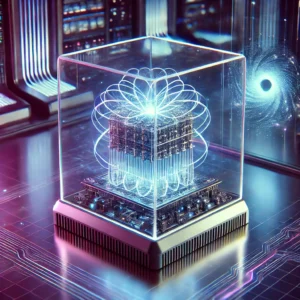How Hard Drives Work
How hard drives work
A hard disk drive or hard drive is a type of data storage device used to store information or data. Today, hard drives are used to store data in a variety of devices including servers and personal computers.
How Data Is Stored On A Hard Drive
1 and 0 are two binary codes. Data is stored on basically any hard drive using binary code. The data on a hard drive is spread across the disk’s magnetic layer. And a part called ‘read head’ collects previous data or prints new data from the drive or disk. In no time the ‘read head’ device floats on its surface for use with the drive. The ‘reed head’ can float due to the air created by the high speed rotation of the disc.
When the hard drive is in writing mode to print new data, electrical current flows through the read head. This changes the information on the disk by imprinting a 0 or 1 on the disk’s electric field.
In read mode the process is completely reversed to collect data from the disk again. A signal is then sent from the disk’s magnetic field to the ‘read head’ component via an electric current. The signal is then converted into a digital signal so that the computer can use it.
Two Types Of Hard Drives; HDD And SSD
Most people understand hard disk or hard drive as ‘HDD’ or hard disk drive. Almost all desktop computers come with such a hard drive initially. In terms of technology, such a hard drive is a type of ‘magnetic mass storage’ device. In addition to computers, such devices are also used in portable music players, video cameras, DVD players, and video game consoles.
On the other hand, Solid State Drive (SSD) technology or devices are also used as hard drives. It stores data or information in a few chips directly connected to the circuit board. This device is used in many modern smart devices such as music players, mobile phones or tablets.
Hard Drives As Per Current Standards
• Technology: Magnetic hard drive technology is now the most widely used. Many professionals still store and backup data using magnetic tape and optical storage devices such as CDs or DVDs.
• Size: Hard drives have changed a lot over the past 50 years, along with their ability to store data. RAMAC, the world’s first computer storage system, was the size of two refrigerators. However, most of the hard drives currently in use are only 3.5 inches or 9 cm in size. Again, the standard size of drives used in laptops is smaller, only 2.5 inches. Boom devices in various portable devices such as MP3 players also use much smaller drives. The size of the microdrive in these devices is only 1 inch.
• Interface: An important part of all types of hard drives is the interface. Because this part connects the motherboard to the hard drive. As with many other factors, the interface type of the drive determines its data transfer speed.
Its interface is constantly evolving, as is the hard drive’s size and data storage capacity. Some common interfaces are discussed for easy understanding:
1. ATA/IDE: ATA was the most widely used interface in personal computers until 2005. But now its place is taken by SATA or SATA (SATA) interface.
2. SATA (Serial ATA): This is the most widely used interface since 2005. Its data transfer speed is much higher than ATA.
3. SCSI or Small Computer System Interface: This type of interface is connected to the motherboard through an adapter or SCSI controller.
Everything On A Magnetic Hard Drive
Conventional magnetic hard drives mainly consist of two types of parts.
1. Mechanical parts: Round trays on either side of the hard drive. In most cases, these trays are made of aluminum, which is covered with a magnetic layer. This layer mainly stores the data. The hard drive is mounted on a rotary axis, which rotates with the help of a motor. Spin speed varies by brand and model of hard drive. However, most hard drives rotate between 5,400 and 15,000 times per minute.
‘Read Head’ or ‘Write Head’ is another important part of hard drive. It moves through another part called an actuator, which is connected to a separate motor. This component can transfer data from any part of the disk. An arm is attached to the reed head, which helps to keep the part in place. However, the read head never comes into contact with the magnetic surface of the hard drive. A slight bump or a speck of dust on the magnetic surface is enough to destroy a drive.