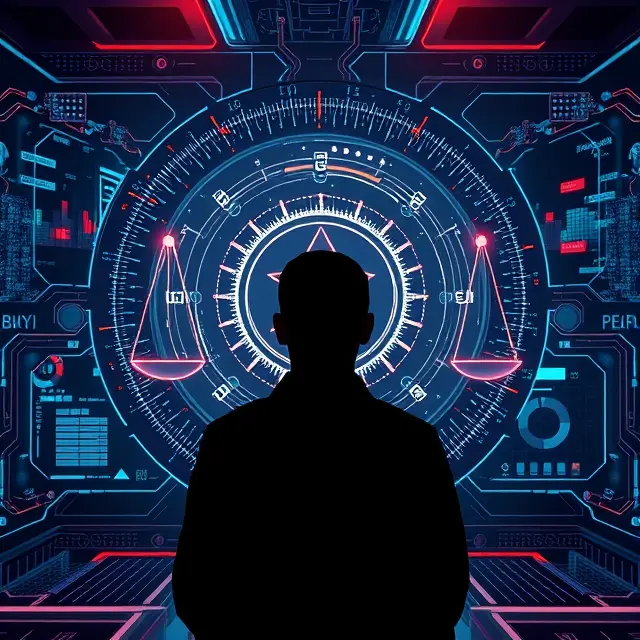Have you ever e-mailed a file to your e-mail id from office so that you can work at home?
You wouldn’t have to go through this trouble with cloud desktop. Simply put, cloud desktop means taking your computer everywhere.
A cloud desktop is sometimes called a ‘virtual workspace’. It is basically a system that allows you to access your desktop, applications, files or folders from any device. This way you don’t have to rely on a physical computer for work.
In cloud desktop, everything like your operating system, files, personal settings of the computer are stored in a virtual server. Usually a data center houses these servers. As a result, you can log into that server from any computer or mobile device and use your entire workspace or other apps to work.
Advantages Of Cloud Desktop
Many may be skeptical about the benefits of cloud desktop. Many people are asking the question, is it really necessary in the organization? Since it has been possible to run jobs without using cloud technology for a long time, many may be skeptical about its necessity.
There is a simple answer to this question, which may sound like a joke. In this age of e-mail we no longer use carrier pigeons to send business correspondence. Because e-mail has many advantages. Similarly, cloud desktop helps to do office work smoothly.
Things have changed a lot compared to the way we used to conduct business. This fact cannot be denied.
E-mail has replaced the carrier pigeon, high-powered computers have replaced the abacus, and digital analytics can provide more information than survey forms. In fact, mobile devices are now used more than desktops in many tasks.
So many things in the technology field are changing very fast and will continue to change in the future. And cloud computing technology will get big thanks for these changes.
From freelancers and startup entrepreneurs who want to start a new business or corporate executives who need to be on the go all the time, the cloud can make things easier for everyone. Cloud technology has made business management much easier, cost effective and reliable.
As an organization manager, if one does not yet know much about how cloud technology works, now is the time to get an idea. This new technology has many advantages, which will help to speed up the work of the organization.
Increase In Productivity
With the help of ‘Virtual Cloud Desktop’, users can always get desktop-like performance. Again, the risk of damage due to any hardware related problem is also reduced.
It increases the productivity of the workers. Because users can easily work on other devices if a problem occurs on one device.
It also speeds up work as all files and applications can be accessed from anywhere.
Cloud based desktops are very easy to update. It is controlled through a central control panel. So the user does not need to sit down while taking the update. Besides, whether all the systems are being updated properly, it can also be confirmed very easily.
Integrated IT Infrastructure
We are all used to using modern computer applications for our work. Many of these workers use Microsoft Office and other software for their work calculations, accounting or presentations. These software require sign-in or log-in every time while using from different devices.
These things can sometimes create problems, especially when you have to install and use multiple applications on a computer or laptop. The situation is even more difficult when technical support is not available when needed when complications arise in the application.
Cloud computing makes it easy to find the right application when needed. All these you can add to an integrated IT infrastructure, which will help you with all the necessary tasks when needed.
Cloud desktops are very inexpensive to use and require no separate maintenance costs. No matter how far away you are, the cloud desktop provider will provide you with 24/7 tech support.
Non-Cloud Programs Are Also Easy To Use
Programs that run on a normal desktop also run on a cloud desktop. Even programs that are not cloud based can be run in the cloud.
Because here only the transfer of programs from one operating system to another cloud based operating system is done. So you can work very easily with programs like ‘Autocad’ or ‘QuickBooks’.
Also, there is no fear of losing any program or software. Even if there is a problem with the computer hardware, all your data will remain safe in the cloud.
Recruitment Process Can Be Easily Coordinated
Cloud desktop management is easier than managing a few desktop computers. Because it can easily handle things like recruiting new employees by copying the entire cloud desktop at any time.
An entire desktop can be moved to a new computer as easily as taking a snapshot of the computer. This will save time spent on many tasks like installing new programs, adjusting settings or copying files.
Secure Cloud Computing
Every business involves some form of risk. When working in the digital world, there is a risk of data theft, unauthorized login or system hacking, which can cause huge losses for any company.
But every company that provides cloud computing services knows how much cyber crime can happen on the Internet. So they use methods like ‘multi-factor authentication’, where strong encryption protocols are used.
This allows you to be worry free about cyber crime every time you log in. This means that users’ online security no longer depends on passwords alone. Also, all the confidential information of the organization is also protected.
.
Employees of many organizations are now working remotely. That is, doing many office work from home. It has many advantages. But at the same time there are various risks involved.
A major concern for many organizations is keeping the core IT infrastructure secure. There are many instances where the cyber security of an entire organization is at major risk due to the carelessness of just one employee.
A simple solution to this problem is ‘virtual desktop’ or ‘cloud desktop’.